Projects @ ikitz.de 
About
This is a litte place to present some of my projects. I worked on them in my spare time, just because I have fun beeing creative an solving the little problems which occur creating and programming these things. I created this page mainly to have a place to store these things. But I hope some of these will be useful or inspiring for others. The applications come as they are - without much documentation and probably some bugs. Use them at your own risk. If you find a bug, please let me know.
Programming
Targus-Presentermapper
I own a wireless presenter - handy for presentations. Basically, it works like a wireless keyboard. Just with fewer keys. The bad thing is, if you want to use it with an application that has different shortcuts it is nearly useless.
Here, AutoHotkey becomes handy. It can redefine hotkeys. I wrote a little script which allows me to substitute the keys as I like. Additionally it monitors which application has the current focus and chooses between diffenrent sets of keys. At the moment, there are sets for Adobe Reader, MediaPlayerClassic, Video Lan Client, Winamp and XnView.
You can get the latest version here:
Last Change: 20.07.2007
Wiimote Presenter
The Wiimote Presenter is a little tool which allows you to use your Wii remote as a presenter. I modified it an added the following features which help to use the Wiimote as a general remote:
- cursor smoothing
- the special code WP01 loads another parameter file. The number of buttons is no limit any more.
- minimize to systray (with command line for it)
You can get the latest version from the original author Jason Smith. I have send him my changes so every one can benefit from it.
Last Change: 24.03.2009
VLC Runner
I have two screens on my computer. With VLC media player and some special settings it is possible to watch movies across both screens. Therefore you have to drag the two windows to the particular screen an maximize it through double click. To automate this, I wrote a litte script for AutoHotkey. I takes a video file as parameter, launches VLC with the special settings, move the windows to the screens and maximize them.
Remarks:
- As it simulates the mouse to move and maximize the windows, you should not move the mouse yourself until the VLC windows are maximized.
- It assumes that VLC is installed in %ProgramFiles%\Video Lan Client\vlc.exe
You can get the latest version here:
Last Change: 05.12.2008
WgetGui
Little gui for the handy wget. Often more reliable than Firefox.
Features:
- Automatically gets the URL from clipboard at start
- Therefore as easy as: Copy URL, open WgetGui, press Enter
- Gui let you specify some of the wget parameters (the ones I regulary use)
You can get the latest version here:
Last Change: 05.12.2008
Hardware
Serial IR Receiver
I soldered some of these simple and cheap IR receivers together to be able to remote control my pc with an old TV remote. It can be used with LIRC or similar software.

This is a small one, which is not much bigger than the actual serial connector itself. It can be unobtrusive placed.

This one is placed in a custom housing of engraved Plexiglas. It can be illuminated by some LEDs. This was more for the fun of making than actually useful.
I do not use these receivers any more as my presenter is much more reliable.
Last Change: 24.03.2009
USB LCD Display

This is based on an article of the german magazin c't. I bought the circuit board, the USB I/O chip, an ASCII LC-Display and some small parts and solded them together. It has built in support for an IR receiver and ASCII LC-Displays. But it has also some I/O ports which can be used for other purposes. As I now have two screens the display is nearly useless. But it was fun to play around with it.
Last Change: 24.03.2009
IR Pens
I played around with the Wiimote (the remote for Nintendo Wii). For using it as a whiteboard I needed some IR pens.

This is was my first attempt. It uses the LED from an old TV remote and a pushbutton out of an old CDROM. You have to deal with the cable but in return it is really lightweight.

My second attempt use a better LED and has internal power source. Therefore it is a little bit more heavy but more easy to use. The contacts for the battery are made of the spring of the pen.
Last Change: 24.03.2009
Wifi Antennas
As I have no possibility to get a cable between the router and my computer I must rely on wireless access. To get a better connection I found some cheap and small improvements for my wifi antenna which can enhance the wireless connection (for me, it does).

This is the easy one. Print the template on thick paper, cut it out, glue aluminium foil on it and stick together. Then put it on the antenna and point it at the counterpart (e.g. router). Update: The german magazine Chip has released a PDF template and a picture gallery ("Fotostrecke") which shows the construction.

This one (my current one) is a little more difficult to make. It must be more exact and it must be more precisely pointed at the counterpart. A german article with a construction manual can be found at the c't magazin. My wireless connection is much more durable now.
Last Change: 15.05.2009
CatCam
I found a cheap digtal camera kit, named CatCam, which is supposed to be attached to the collar of a cat. It automatically takes pictures in a user programmable interval time so you can later see where the cat has been around.
I have bought a Do-It-Yourself kit but have not found enough time to assemble it yet.
To be continued...
Last Change: 24.03.2009
Anything else
Custom Carcassonne Box
I am a huge fan of the game Carcassonne. I own the basic game along with the first 6 extensions. The problem was that there is too much space in the boxes and the extensions have their own boxes. So I decided to fit the entire game in one small box.
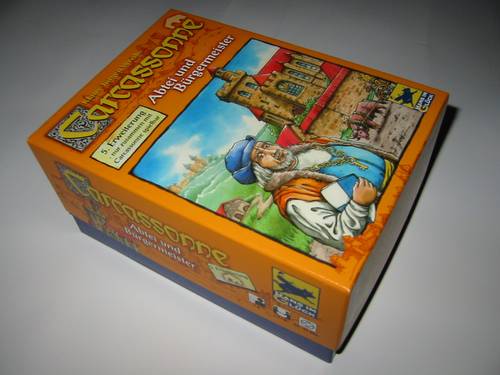
As box, I use the carton from a extension (aktually the upper side from one and the lower side from another extension).

For each player I created a little carton to hold the figures (incl. the ones from the extensions like the pig). Then there is a little carton for each the tower bricks and the trade goods. The content of the box is a little higher than the box itself. But this is no problem as the figures where hold in place by their cartons.

Beneath I put some cardboard separators to give each extensions its own place. As you can see in the picture, I made an plan to easily find each one. Around some of the pieces I wrapped some gift ribbon so one can easily pull them out.

To get a fitting game board, I scanned the original one, printet it in two halfes and laminated it. This way it can be folded. Same with the instructions (without laminating).
You can get the template for the little boxes and the plan for the pieces here:
- Boxen (PDF)
- Boxen (OpenOffice.org Draw)
- Kartenaufteilung (PDF)
- Kartenaufteilung (OpenOffice.org Draw)
Last Change: 15.05.2009

